Data from the U.S. Census Bureau is now available in BillTrack50 for iOS and Android. It’s simple to use. From the BillTrack50 home view on Apple devices or the BillTrack50 navigation menu on Android devices, tap the “Census By Address” button and you’ll see census data for the county containing the entered address. Or, find any U.S. Congressional member and tap the “Census” button on the Legislator Details View.

Then when you tap on a legislator name from your search result list you will see a new census button at the bottom of the legislator screen which will display basic census information for that legislator's district:

Or if you'd like more extensive information you can upgrade from the free app to one of the paid versions and get quite an extensive amount of information:
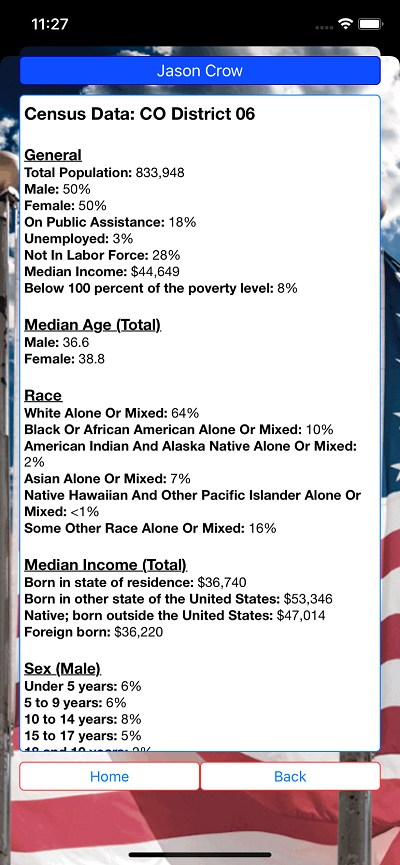
See a quick walkthrough of the process here.
If you search by address you will get similar results for the county the address falls in, again based on your app level:

Hopefully you will find this information useful and interesting as you explore your legislators and compare them to others you are interested in around the country.
You can get the iOS version of the app here and the Android version here.
Cover Photo by Enayet Raheem on Unsplash