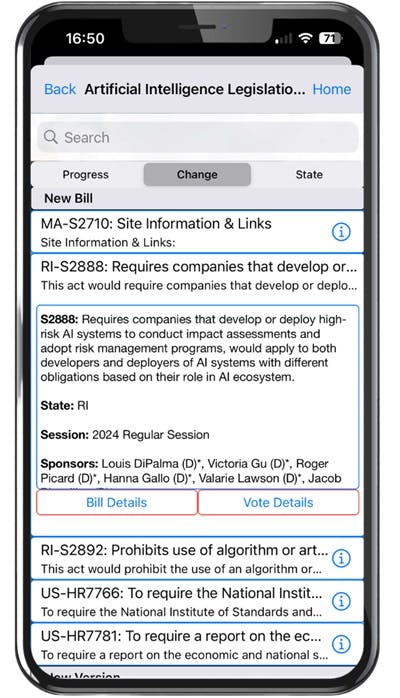
Take the app to the next level with a Mobile Stakeholder Page subscription:
- Send your list of bills and custom information to the App
- See full bill details including votes and information on legislators
- Get alerts on your phone when something changes
- Share lists with other people to create a call to action
What's next?
Book a demo of our subscription services or sign up for a free account.
Try a Mobile Stakeholder Page for Yourself
Grab our app (Apple link, Android link) and then follow these instructions:
- Go to Tracked Bills
- Click Edit in the top right corner
- Click the green + icon
- Enter your bill list code. Or try the code EWOJVEB to follow Artificial Intelligence (AI) bills or code WNWCGK to see Minimum Wage bills
Or to try out the QR code:
- On the Home screen, go to Scan QR Code
- Scan the QR Code below for our AI sheet

You can always go back into your account and remove these sample pages later.
See full instructions, including how to create a QR code for your own list of bills, in this guide.