A call to action campaign is a way of mobilizing your supporters to contact their elected officials and urge them to vote for or against a bill that affects your cause or issue. So let's look at how best to go about creating a campaign and how the BillTrack50 mobile app can help. First we'll walk through the elements of grassroots advocacy and then we'll take a look at how to use the BillTrack50 app to help.
Creating an Effective Campaign
It's important to remember that legislators want to hear from you, especially at the state level. They receive a lot of communication, much of it attempting to influence their position on a certain topic or to persuade them to vote a certain way and so they may not pick up the phone themselves or respond personally to emails, but their staff will make sure they are aware of the sentiments being expressed and they will take note. To make sure your message stands out from the crowd it's important to ask yourself these basic questions:
What legislation do you need to influence?
Clearly identify the relevant bill or bills that you want to influence (remember some bills have companions in the other chamber). Make sure you know the bill number and its current status in its journey through the legislature so you can pick the best time to take action. It's no use trying to influence legislation that has already passed or died. You should also check if your state legislature is in session; most states meet half the year or less.
Understanding the chance of success of the bill is also important. You may want to save your limited resources for bills with a realistic chance of becoming law.
Who do you need to influence?
Identify the legislators that will be able to actually make a difference. For example, if a bill is up for a vote in the House then you don't want to lobby your Senator. Are there any other like minded people or organisations who you could also reach out to and persuade your target legislator(s) to take action?
What is your message?
Craft a clear and compelling message. What is the main point you want to convey to your audience? What are the potential benefits and drawbacks of the bill for your cause or issue? What is the action you want them to take and how can they do it? What is the urgency and importance of the issue? How can you appeal to their emotions, values, and interests? Bear in mind that legislators and their staff are busy people and they appreciate punchy, concise communications.
What is the best channel for your call to action?
Depending on your audience, your resources, and your timeline, you can use different channels and formats to deliver your call to action. Some examples are:
- Phone: While it might seem old fashioned these days, organizing your supporters to pick up the phone and call a legislator's office can actually be the most effective way of registering your opinion. While you're unlikely to find yourself talking to the actual legislator, their staff will invariably be friendly and receptive. Because it's more personal, a few phone calls can often have a much greater impact than hundreds of very similar emails or texts.
- Email: You can send an email blast to your supporters with a subject line that captures their attention, a brief introduction that explains the issue and the ask, a link to a landing page where they can take action, and a signature that thanks them and invites them to share the message with others.
- Text: You can use a text messaging service to send a short and personalized text message to your supporters with a clear ask, a link to a landing page where they can take action, and a request to reply or forward the message to others.
- Website: You can create a landing page on your website that provides more information about the issue and the bill, a form or button where they can take action (such as signing a petition, sending an email, or making a phone call), and social media buttons where they can share the message with others.
- Social media: You can use social media platforms like Facebook, Twitter, or Instagram to post engaging content about the issue and the bill, such as images, videos, infographics, or stories, with a link to your landing page where they can take action and a hashtag that identifies your campaign.
How Can The BillTrack50 Mobile App Help?
The BillTrack50 website will of course help you to answer a lot of the questions above, but our mobile app has unique functionality that will support your campaign. So let's take a look at the app and how it works.
You can find and download the BillTrack50 app for free in both the App Store (for iOS and MacOS devices) and Google Play (for Android devices). Searching and tracking within the app is free; saving lists and sending notifications to your fellow advocates requires a subscription. If you have a paid subscription to BillTrack50 then you may also want to explore the Mobile Stakeholder Pages option to share bills from a bill sheet to your followers using the app.
It’s easy and inexpensive to subscribe in the app, but you do need at least a free account on BillTrack50 (click here to sign up). Once you have a BillTrack50 login, tap the Unlock Premium Features button on the home view of the app. If you don’t wish to pay for a subscription you can still use the app to help you be heard. You will just have to manage communicating with your network and legislators outside the app.
Finding the Legislation
Searching for the right legislation is as easy in the app as it is on the BillTrack50 website. Tap the Bill Search button then type your search term into the search box. If you already know the bill you want you can also simply search by entering the bill number, with no space between the letters and the number, like HB101.
You can narrow the search results to just certain states. Tap Home then tap Settings (you may have to scroll down to see this button). Edit the Preferred State Codes section and add your state codes. State codes are 2 letters and each is separated by a comma. Use US for federal legislation.

Now tap BillTrack50 at the upper right to get back to the app. Tap the Bill Search button again and tap a state code. Only bills for that state will be shown. You can tap other state codes to filter the results. You can also group the bills by state code, progress and activity date by tapping the corresponding buttons.

To see the details of any bill just tap it. The Text button will take you to the bill text so you can read the bill. To get back to your search results, tap the Back button.

When you’re happy with your search, tap the action button (+ on the lower right) and select Save Search. This allows you to come back to this search at any time, even if you’ve performed other searches. This is useful as new legislation may be introduced at any time. The Tracked Bills view has a Saved Searches section for easy access which shows you if the status of any of the bills in your search has changed. To select a previously saved search, tap the action button (+ on the lower right) and tap Select Search.
Once you're happy that you've identified the bills that you're interested in, create a list to make it easy to share them. From the Home view, go to the Tracked Bills view, tap Bills I Have Tracked then tap the Save button. Enter a name for the list and a description then tap Save.

Finding the Legislators
You’ve identified the legislation that affects the issue you want to advocate around. Now you need to find the legislators to contact to make yourself heard. From the Home view, tap the Legislators By Address button, enter an address then tap OK. This will show your local legislators. You can also type in the state code to get all the legislators in the state, or US for Congress. It also shows you the Mayor, Supreme Court Justices and City Council members, if relevant.
You can also append 'cd:' followed by the congressional district to identify a specific Congressperson. Or 'sldu:' for state senatorial district or 'sldl:' for state representative district. Keep in mind, however, that legislators will generally only be interested in the opinions of their own constituents.

You can also use the Legislator Search option from the Home view if you know the name of the legislator you want.
Tap a representative listed in the results to display details about the legislator, including contact information. You will need this when you reach out to express your views. It also includes buttons that will take you to views displaying the legislator's campaign financing (for US Congress) and district census data. If they are someone you will want to contact, tap the Track button and then tap the Back button. Repeat this process until you’ve identified all the legislators you’ll want to reach out to. You can find your saved legislators in the My Tracked Legislators section, accessed from the Home view.

Now, create a list by tapping My Tracked Legislators and then Save, in a similar way to saving bill lists.
Once you’ve created your lists of bills and legislators, you can always change them by adding new bills/legislators and deleting existing entries. To remove an entry, view the lists and click the Edit button on the top bar then tap the delete (red circle) icon. Or, just swipe left on the item. To add an item, go to the bill/legislator details, tap the action button, then tap Add To List and tap the appropriate button.
Coordinating With Your Network
You have identified legislation you’re concerned with and legislators to contact regarding the legislation so now it’s time to reach out to like-minded people. The more people who express an opinion, the more likely it is that the legislators will take the action your are advocating for.
The first step is to tell your network about the legislation you’re concerned about and the legislators to contact. You can do that by sharing the lists you’ve created with them. This involves sending them an email that includes an attachment that can be opened with the BillTrack50 app. It also includes links to the App Store and Google Play so the recipient can install the appropriate version of the app. The sharing of lists is important as it will enable you to send in-app messages to your network to update them with important information as it is needed.
Find and tap the list you want to share and then tap the Send button. This will bring up your device’s email application and you can enter the recipients’ addresses and add your comments to the message.
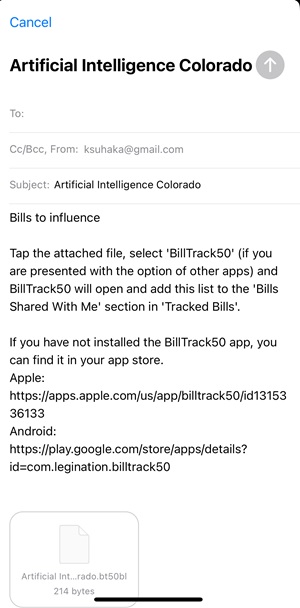
When they open the attachment it will create an entry in the Lists Shared With Me section of the the appropriate Tracked view. Both the Tracked Bills and Tracked Legislators sections have a saved list section.
If you want to share your message to a wider audience, you can share your lists to other social media apps, such as X (Twitter), Facebook and Instagram. Select your list, tap the Share button and select the application. This will generate a message that contains text and an image. This image is a QR code of your list since other apps usually don’t let you post files other than media. People viewing the post can scan the QR Code to import your list into the BillTrack50 app installed on their device.
You can select the Save Image option to save the QR code to a file that you can use to print and mail or post on your social media profile or host on a website.
Communicating With Your Network
BillTrack50 makes it easy to communicate with people with whom you've shared bill and legislator lists. This lets you make your thoughts heard and coordinate actions. Go to the list of bills or legislators that you’ve shared from the appropriate Tracked view. Expand the list and tap the Message button. Type in your message and tap OK. This will cause push notifications to be sent to any people who’ve saved your list in the BillTrack50 app.

When the user in your network receives the notification they will see your message. If they tap on the notification to open it, it will be imported into the BillTrack50 app and there will be a new button on the home view - Notifications. When the user taps this button they will see a list of the messages they have received. They can tap on any of them and it will take them to the list of bills or legislators.
Monitoring Your Bills Of Interest
Once your campaign is underway, you’ll want to keep an eye on any activity that happens on your bills so that you can notify your network when to take a specific action. You'll especially want to notice when your bill changes chambers to make sure you are reaching out to the appropriate legislators. You can tap Check Bill Changes from the action button on the home view for an immediate update. Go to the Tracked Bills view and if there has been any activity on your list, it will be indicated with the number of bills that have activity. To view the activity, view the bill details.
You can also monitor any votes on your bills. View the details of a bill and if it has been voted on there will be a Votes button. This will show all votes on the bill. Tap the action button then tap Graph. This will show how the voting has gone over time.

To see how each legislator voted tap one of the votes, then tap the Votes button. Tap the action button then tap Graph. This will show the breakdown of the vote.

Useful Resources
So now you're ready to go forth and advocate, supported by BillTrack50. Because as Frederick Douglass noted “Power concedes nothing without a demand. It never did and it never will.” Here are some more resources which might help you. Good luck!