BillTrack50 Help Center
- Blog Post
- Estimated Read Time 1:04
Creating a Registration Page for a Large Number of New Users
If you have a large number of members who will be joining your account, you can now set up a page where they can register and, if their email address matches a pattern you've given us (like ???@mycompany.com), they will be automatically added to your account. The page will look like this:
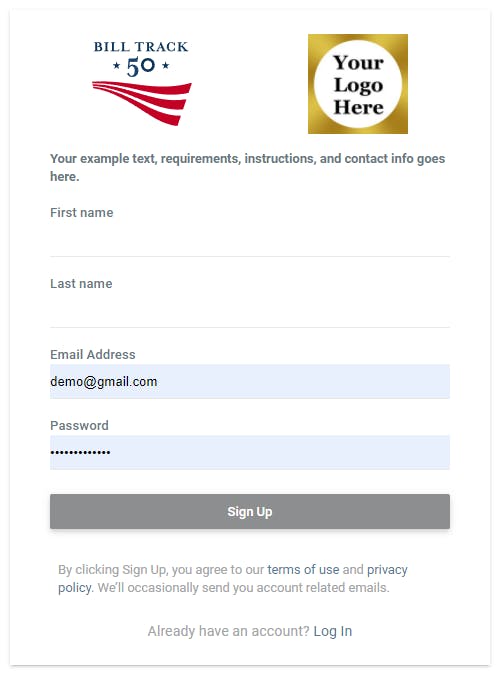
You even get to customize the URL to the registration screen.
Users will be added with no permissions, so they can get started creating their own bill sheets right away, but they won't be able to see anything else in the account until you grant them access to the specific items you want them to see. Your new users will have access to all the products available via your subscription, including regulations and scorecards.
This self-registration option is a great option for companies and law firms who anticipate having a large number of users, or for universities or agencies that would like to make the service available to all their employees or students. If you are a chamber or trade association and all of the email addresses of your potential members will be different, this tool won't work for you.
There is no additional cost for creating a self-registration page. Just reach out to Karen, Patsy, or Michael to get started. You'll be asked to provide a logo and your preferred link text, the pattern for acceptable emails, as well as the explanatory blurb for the page itself. We can work with you on all of those items to get everything just right.