BillTrack50 Help Center
- Blog Post
- Estimated Read Time 3:52
How to Add a Whole List of Bill Numbers to a Bill Sheet
If you have a list of bills you already know you want to track, say in an email or a spreadsheet, there are a few ways to quickly get them into your bill sheet.
1. Quick Search
The simplest way is to click Bills in the Quick Search menu on the left. Then select the appropriate state or states from the drop down menu. Finally, change the search criterion to Contains Any using the other drop down menu. You're now ready to type or copy and paste your list of bill numbers into the search box.
You want your bill numbers to look like 'HB124', with no space between the letters and numbers (note: some states use different letters). You can have just a space in between your numbers, or a comma, or a semicolon, it doesn’t matter. You can also have a leading zero in your numbers like HB0101 to match the typical format of your state or not, either way should work. Then click Search to get a list of your specific bills.
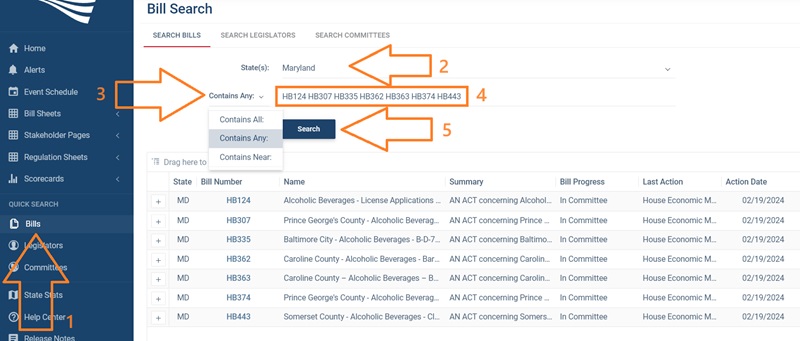
To add the bills to a particular bill sheet, just click the + next to each bill and then click the + on the Track this Bill pop up. If the bill is already on the sheet, there will be a date showing when it was added:

2. Bill Number Box on Bill Sheet Query Tab
Using the search screen as described above is basically a shortcut for adding bills to the bill number box in the Include Bills section at the bottom of the Query tab.
You can’t paste the numbers into this box directly, but you can type them in one by one, or pick them from a drop-down list of all bills in the state. To get started, click in the box. If you already have bill numbers in the box, click in the white space after the last number, type in the state abbreviation (e.g. AK), type a space, and then pause for a second for the drop-down list to appear. You can add 'S' or 'H' to just show bills from the Senate or the House respectively. Once the drop-down appears, you can either keep typing the bill number, or choose one or many bills from the list. Depending on how many bills the state has and how many numbers you have to add, this can be a pretty quick way to go.

Advanced tip: If you have multiple sessions chosen on your timeline, you’ll see multiple versions of each bill in the list, along with the session identifier so you can figure out which bill you want. If you’d like to narrow down the list to a specific session choose the correct year(s) on the timeline and save. Then come back to the query tab and your drop-down list of bill numbers will be limited to the session you’ve chosen.
3. Cheating with Any Of Box on Bill Sheet Query Tab
Finally, you can just paste your list into the any of box of your bill sheet query tab using the same rules as described above for the any of box on the quick search screen: no spaces between the letters and numbers of the bill number, spaces or commas or whatever between the numbers, leading zeroes or not in the bill number, and include the state code if your bill sheet covers more than one state. Make sure you are using the Any Of box and not the All Of box!

The drawback with this method is that searching this way finds any bill with that bill number, not just the specific bill you are after. So during the next session, this bill sheet will match a different set of bills, unless you archive the sheet or limit the years you are searching. You will also get any bills that happen to mention one of your bill numbers (which is unlikely but possible). The bills listed in the bill number box are tied to your specific bill, not just to the bill number, so entering bill numbers there will continue to give you the correct results indefinitely.
This strategy is quick and easy and works fine in certain circumstances. For example, if you are just trying to throw together a list that you intend to share in a blog post, so you are planning to archive the bill sheet anyway to lock it in place, searching this way is appropriate. You’ll need to decide if it makes sense for what you are trying to do.
4. Karen as Your Last Resort
If you have a very long list you want to add, long enough that none of these methods are really practical for you, just send your list over to us and we’ll get it loaded up for you. Send your list in whatever format you have it to Karen@Legination.com and let me know what bill sheet you want the bills added to. One of us will get it loaded for you as soon as possible.
